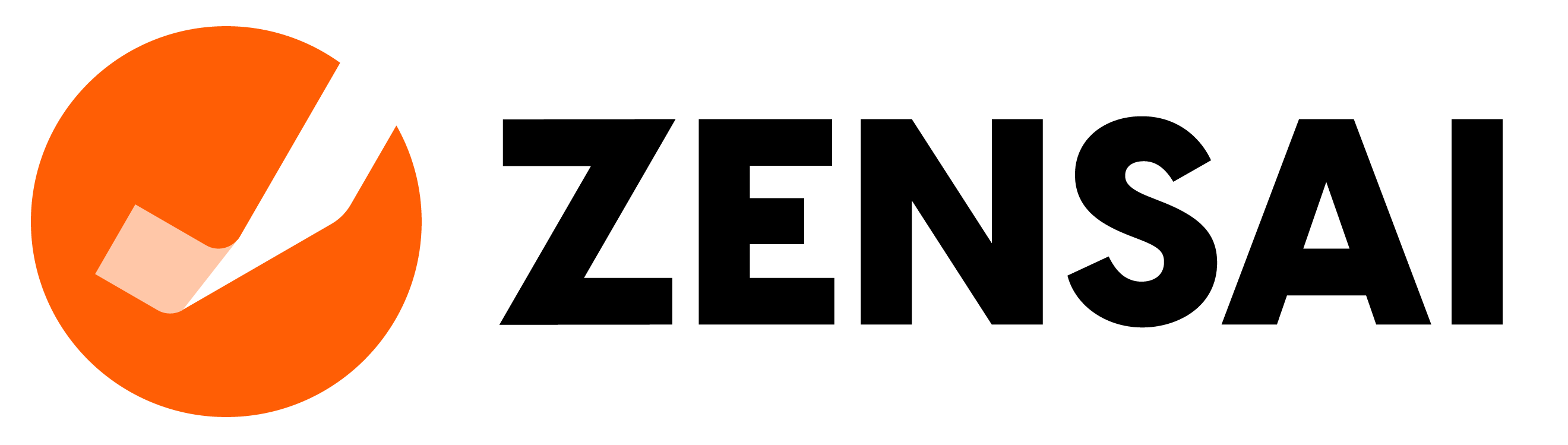What is it?
The Learn365 Professional Services Custom Web Part Suite is a collection of custom web parts available for our Plus and Premium subscribers. The web parts can be added to any SharePoint site and configured to display information from multiple catalogs.
If you would like to learn more about this web part suite, please contact your Customer Service Team.
Unified Course Catalog Web Part
The Unified Course Catalog Web Part can be placed on any SharePoint site. The web part displays courses available from multiple course catalogs all from one place.
How can this web part help you?
This web part will help you combine multiple catalogs into one SharePoint page. The web part will allow you to search for available training and enroll directly from the course card.
Overview:
- Displays courses from multiple catalogs in a single view.
- Simplifies course browsing and enrollment.
- Easy-to-navigate platform for accessing various courses.
Functions / Features:
- Enhanced course display: Consolidates courses from multiple catalogs.
- Flexible Catalog Selection: choose specific catalogs to display.
- Customizable results per page: Set the desired number of courses.
- Streamlined enrollment options: Enroll directly from the course card.
- Calendar view options: Visualize course schedules for upcoming sessions.
- Dynamic filter settings: Filters to narrow down course search based on category, enrollment status, or course type.
- Customizable filters' order: Rearrange the order of filters.
Additional Links:
Language:
- English.
- German.
- French.
My Learning Web Part
The My Learning web part can be placed on any SharePoint site. The web part displays enrolled, due soon, overdue and completed information for the learner viewing page.
How can this web part help you?
This web part will allow a learner to view their current training, training that is due soon, overdue, and completed. A learner can easily access their training from this web part.
Overview:
- Custom SharePoint web part.
- Displays enrolled, due soon, overdue, and completed courses for the user.
- Easy-to-navigate for users, to track their personal learning progress.
Functions / Features:
- Personalized course display: Show courses, including enrolled, due soon, overdue, completed courses.
- Catalog selection: Allows the choice of specific Catalog(s) allowing targeted views.
- Top Link Settings: Customize navigation links for quick access to other sections, such as the My Training Dashboard etc.
- Other Settings: Specify number of days to filter for "Due Soon" courses.
- Easy configuration: Add My Learning web part on any SharePoint page.
Additional Links:
Language:
- English.
- German.
- French.
Available Courses Web Part
The Available Courses Web Part can be placed on any SharePoint site. The web part displays available training from multiple course catalogs all from one place.
How can this web part help you?
This web part will allow a learner to view available training from any catalog. A learner can easily view and enroll into training.
Overview:
- Can be placed on any SharePoint Site.
- Displays available courses from multiple course catalogs, predefined by categories.
- Learners can enroll into a course directly from the available courses webpart.
Functions / Features:
- Options to hide title, change the available courses webpart title and hide colored bars.
- Catalog: Choose which catalog(s) to display.
- Categories: Select categories to be displayed.
- Top Link Settings: Edit top link text and URL.
- Enrollment Button enabled, enrollment confirmation required, redirect after enrollment.
Additional Links:
Language:
- English.
- German.
- French.
Search Training Web Part
The Search Training Web Part can be placed on any SharePoint site. The web part displays a search window for learners to search for training.
How can this web part help you?
This web part will allow a learner to search for training from any catalog. A learner can easily search and enroll into training.
Overview:
- Can be placed on any SharePoint site.
- Displays a search bar for learners to search for and enroll into training.
Functions / Features:
- Base URL: Can be any course catalog.
- Field Label: Edit the label inside the search bar.
- Open in a new window option can be enabled or disabled.
Additional Links:
Language:
- English.
- German.
- French.